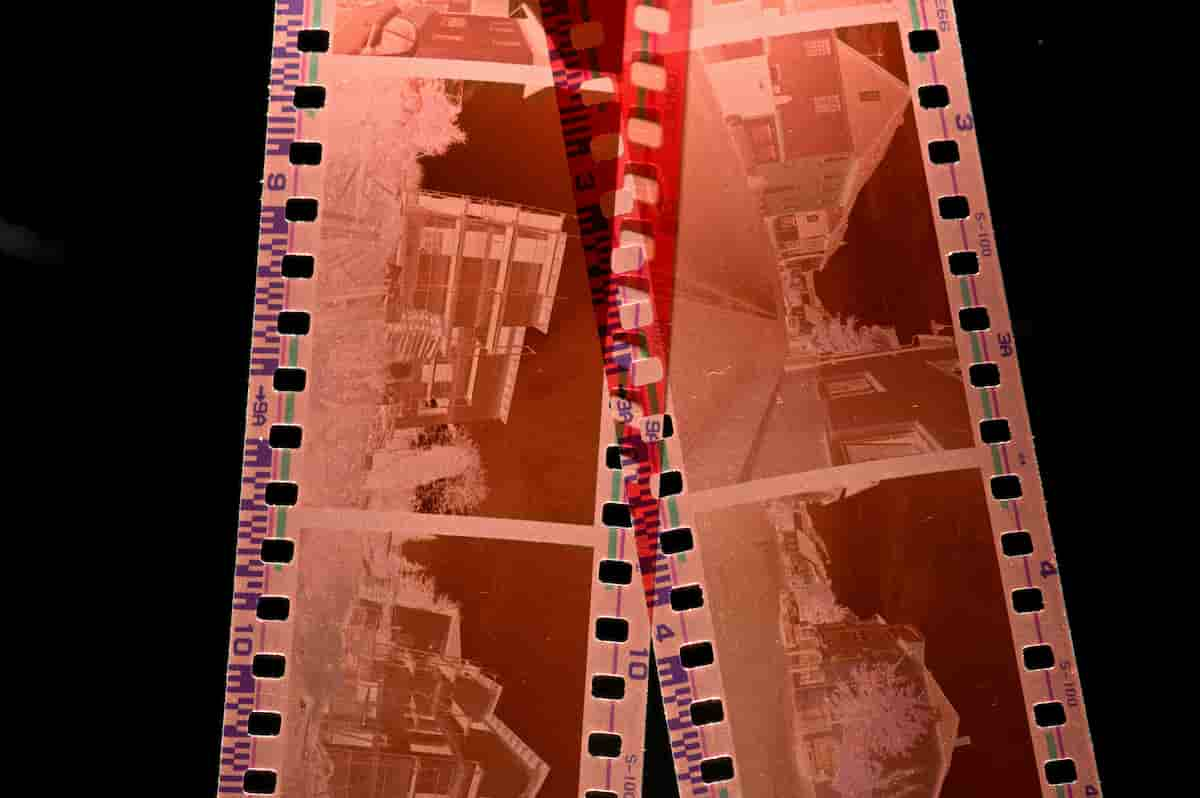Scanning film is where the magic of analog photography meets the convenience of digital workflow. Whether you’re preserving family memories or creating professional portfolios, choosing the right scanning approach can make the difference between good and extraordinary digital files from your film.
This comprehensive guide compares home scanning versus lab services, reviews scanner types, recommends software, and provides workflow tips to help you make the best decision for your needs and budget.
Understanding Film Scanning Basics
What Film Scanning Actually Does
Film scanning converts your analog negatives or slides into digital files by:
- Capturing transmitted light through the film using digital sensors
- Converting analog density values into digital pixel information
- Applying color corrections to compensate for film base color
- Creating files that can be edited, printed, and shared digitally
Key Scanning Concepts
Resolution (DPI - Dots Per Inch):
- 1200-2400 DPI: Basic quality, suitable for web/social media
- 2400-4000 DPI: Good quality, suitable for small to medium prints
- 4000+ DPI: High quality, suitable for large prints and professional work
Bit Depth:
- 8-bit: Basic color information (256 levels per channel)
- 16-bit: Professional quality (65,536 levels per channel)
- 24-bit vs 48-bit: Total color information (8-bit x 3 channels vs 16-bit x 3 channels)
Dynamic Range:
- Ability to capture detail in both shadows and highlights
- Measured in stops (f-stops)
- Professional scanners: 3.8-4.2 Dmax typical
Home Scanning vs Lab Scanning: Complete Comparison
Home Scanning Overview
Advantages:
- Complete control over scanning parameters
- No per-roll costs after initial investment
- Scan on your schedule
- Learn and refine technique over time
- Perfect for high-volume shooters
Disadvantages:
- Significant time investment
- Learning curve for software and technique
- Initial equipment cost
- Responsibility for maintenance and calibration
- Limited by scanner quality
Lab Scanning Overview
Advantages:
- Professional expertise and equipment
- Consistent, calibrated results
- No time investment required
- Access to high-end scanners (drum, Imacon, etc.)
- Color correction included
Disadvantages:
- Per-roll costs add up quickly
- Less control over final results
- Turnaround time delays
- May not match your aesthetic preferences
- Can be expensive for high-volume shooting
Cost Analysis
Home Scanning Investment:
- Entry scanner: $200-400 (Epson V600, V850)
- Professional scanner: $400-2000 (Plustek, Pakon, Imacon used)
- Software: $0-200 (free options to professional packages)
- Total initial cost: $200-2200
Break-even analysis:
- Lab scanning cost: $5-15 per roll average
- Break-even point: 15-150 rolls depending on scanner choice
- Long-term savings: Significant for regular shooters
Lab Scanning Costs:
- Basic scans: $5-10 per roll
- High-resolution scans: $10-25 per roll
- Professional/drum scans: $25-50 per roll
- Annual cost (1 roll/month): $60-600
Understanding the full cost? Our film processing costs guide breaks down scanning pricing by region and service level.
Home Scanner Types and Recommendations
Flatbed Scanners
Best for: Versatility, multiple formats, beginners
Epson Perfection V600
- Price: ~$200
- Resolution: 6400 DPI optical
- Formats: 35mm, 120, 4x5 with holders
- Pros: Affordable, reliable, good software
- Cons: Slower than dedicated scanners, limited dynamic range
- Best for: Beginners, occasional scanning, multiple formats
Epson Perfection V850
- Price: ~$500
- Resolution: 6400 DPI optical
- Formats: 35mm through 8x10
- Pros: Better optics than V600, anti-Newton ring glass
- Cons: Still slower than dedicated scanners
- Best for: Serious home scanning, professional results
Dedicated Film Scanners
Best for: 35mm only, speed, quality
Plustek OpticFilm 8200i
- Price: ~$400
- Resolution: 7200 DPI optical
- Formats: 35mm only
- Pros: Excellent quality, infrared dust removal, fast
- Cons: 35mm only, discontinued (find used)
- Best for: High-volume 35mm scanning
Pakon F135/F235 (Used)
- Price: $400-800 used
- Resolution: ~3000 DPI effective
- Formats: 35mm only
- Pros: Extremely fast, designed for labs, batch processing
- Cons: Used only, requires technical knowledge
- Best for: Very high-volume 35mm scanning
Professional/Vintage Scanners
Nikon Coolscan Series (Used)
- Models: LS-5000, LS-9000, LS-8000
- Price: $300-1500 used
- Quality: Excellent, professional results
- Pros: Professional quality, ICE dust removal
- Cons: Discontinued, driver compatibility issues
- Best for: Professional results, technical users
Imacon/Hasselblad Scanners (Used)
- Price: $2000-8000 used
- Quality: Professional/commercial grade
- Formats: All formats up to 4x5
- Best for: Commercial work, fine art
Camera Scanning Setup
DSLR/Mirrorless Camera Scanning
- Equipment needed: Digital camera, macro lens, copy stand, light source
- Cost: $500-2000 (if buying everything new)
- Pros: Very high resolution possible, fast workflow
- Cons: Requires technical setup, color correction needed
- Best for: Large format, high-volume work
Scanner Software Options
Free Software
VueScan
- Cost: $40-80 (not free but affordable)
- Compatibility: Works with almost any scanner
- Features: Professional color correction, batch scanning
- Best for: Most home scanning applications
Epson Scan 2
- Cost: Free with Epson scanners
- Features: Basic scanning with automatic settings
- Pros: Simple, reliable, adequate for beginners
- Cons: Limited advanced controls
GIMP + Scanning Plugins
- Cost: Free
- Features: Basic scanning functionality
- Best for: Budget-conscious users with technical skills
Professional Software
SilverFast
- Cost: $200-400 depending on version
- Features: Advanced color correction, dust removal, batch processing
- Pros: Professional results, extensive controls
- Cons: Complex interface, steep learning curve
- Best for: Professional scanning, color-critical work
Negative Lab Pro (Lightroom Plugin)
- Cost: $99
- Features: Film-specific color conversion
- Best for: Camera scanning, Lightroom users
- Workflow: Scan as positive, convert with plugin
Lab Scanning Services Breakdown
Basic Lab Scanning
What you get:
- Standard resolution (2-4MP typical)
- Basic color correction
- JPEG files
- Quick turnaround
Typical cost: $5-10 per roll Best for: Social media, contact sheets, casual photography
High-Resolution Lab Scanning
What you get:
- High resolution (12-24MP typical)
- Professional color correction
- TIFF files available
- Individual attention to frames
Typical cost: $10-25 per roll Best for: Professional work, large prints, archival purposes
Premium/Drum Scanning
What you get:
- Maximum resolution and quality
- Custom color correction
- Professional consultation
- Archival quality files
Typical cost: $25-50+ per frame Best for: Fine art, commercial work, museum-quality reproductions
Need professional scanning services? Find labs with high-resolution scanning in our directory to compare options and pricing.
Step-by-Step Home Scanning Workflow
Setup and Calibration
1. Clean your scanner:
- Use compressed air to remove dust
- Clean glass with lint-free cloth and appropriate cleaner
- Ensure film holders are clean
2. Calibrate your monitor:
- Use hardware calibration device if possible
- Ensure accurate color representation
- Check calibration monthly
3. Prepare your workspace:
- Good lighting for examining negatives
- Clean surface for handling film
- Anti-static brush for dust removal
Film Preparation
1. Clean your negatives:
- Use anti-static brush gently
- Compressed air for stubborn dust
- Avoid touching emulsion surface
- Work in clean, dust-free environment
2. Check for damage:
- Note scratches or other damage
- Plan scanning strategy accordingly
- Consider professional restoration if needed
Scanning Process
1. Choose scanning settings:
- Resolution: Match to intended use
- Web/social: 1200-2400 DPI
- Medium prints: 2400-4000 DPI
- Large prints: 4000+ DPI
- Bit depth: 16-bit for serious work
- Color space: Adobe RGB or ProPhoto RGB
2. Preview and crop:
- Scan preview to check positioning
- Crop to exclude film borders
- Adjust exposure if needed
3. Batch scanning tips:
- Load multiple frames when possible
- Use consistent settings for film from same shoot
- Save settings presets for different film types
Post-Processing Workflow
1. Basic corrections:
- Dust removal (Digital ICE or manual)
- Crop and straighten
- Basic exposure adjustments
2. Color correction:
- White balance adjustment
- Color channel balance
- Saturation and vibrance
- Curves adjustment for contrast
3. Output preparation:
- Resize for intended use
- Sharpen appropriately
- Save in appropriate format
- Create backup copies
Scanning Different Film Formats
35mm Film Scanning
Advantages:
- Most scanner options available
- Faster scanning due to small size
- Good cost/quality ratio
Considerations:
- Higher resolution needed for enlargements
- Dust more visible due to small original size
- Grain structure important to preserve
Recommended settings:
- Web use: 1200-2400 DPI
- 8x10 prints: 2400-3200 DPI
- 11x14+ prints: 4000+ DPI
120 Medium Format Scanning
Advantages:
- Larger original size = better quality
- Less magnification needed for prints
- Beautiful tonal gradation
Considerations:
- Requires larger format scanner or flatbed
- Longer scanning times
- Larger file sizes
Recommended settings:
- Web use: 1200 DPI sufficient
- 8x10 prints: 1600-2400 DPI
- Large prints: 2400-4000 DPI
Shooting medium format? Check our best medium format cameras guide to understand which camera systems work best for scanning workflows.
Large Format (4x5+) Scanning
Advantages:
- Exceptional quality potential
- Minimal grain structure
- Professional results
Considerations:
- Requires flatbed scanner
- Very large file sizes
- Longer processing times
- May require professional drum scanning for best results
Recommended settings:
- Web use: 600-1200 DPI
- Medium prints: 1200-2400 DPI
- Gallery prints: 2400+ DPI
Color Negative vs Slide Scanning
Color Negative Scanning
Challenges:
- Orange mask correction required
- Color balance critical
- Exposure latitude helps with scanning errors
Best practices:
- Use negative-specific software or profiles
- Scan slightly overexposed negatives darker
- Pay attention to shadow detail
- Use 16-bit depth for better color gradation
Understanding color negative films? Our Kodak Portra complete guide covers the most popular color negative film and its scanning characteristics.
Slide (E6) Scanning
Advantages:
- What you see is what you scan
- No color mask to correct
- Direct positive scanning
Challenges:
- Limited exposure latitude in original
- Dust more visible on positive
- Highlight detail easily lost
Best practices:
- Use positive/slide scanning mode
- Watch highlights carefully
- Use dust removal features
- Consider slight underexposure to preserve highlights
Black & White Film Scanning
Considerations:
- No color correction needed
- Focus on tonal range and contrast
- Grain structure preservation important
Best practices:
- Scan in grayscale mode for efficiency
- Use full dynamic range of scanner
- Pay attention to shadow and highlight detail
- Consider scanning in color for later B&W conversion flexibility
What films scan best? Our black & white film comparison guide explains which B&W films work best for different scanning approaches.
Quality Control and File Management
Evaluating Scan Quality
Check for:
- Sharpness: Focus throughout frame
- Dynamic range: Detail in shadows and highlights
- Color accuracy: Natural skin tones and known colors
- Dust and scratches: Clean, artifact-free scans
- Grain structure: Natural, not over-sharpened
File Naming and Organization
Consistent naming convention:
- Date-Roll-Frame format (2025-01-15-001-036)
- Include film type and camera if desired
- Use leading zeros for proper sorting
Folder structure:
Photos/
2025/
01-January/
2025-01-15-Portra400-001/
RAW-Scans/
Edited/
Web/Backup Strategy
3-2-1 rule:
- 3 copies of important files
- 2 different types of media
- 1 offsite backup
Recommended approach:
- Working files on computer
- Backup to external drive
- Cloud storage for critical files
Troubleshooting Common Scanning Issues
Image Quality Problems
Soft/blurry scans:
- Check scanner glass cleanliness
- Ensure film is flat in holder
- Verify focus settings
- Check for camera shake (DSLR scanning)
Color casts:
- Calibrate monitor
- Check white balance settings
- Use appropriate color profiles
- Clean scanner optics
Dust and scratches:
- Clean film before scanning
- Use Digital ICE when available
- Consider professional cleaning for valuable negatives
- Manual retouching in post-processing
Technical Issues
Slow scanning speeds:
- Lower resolution for test scans
- Use batch scanning when possible
- Upgrade computer hardware if needed
- Consider dedicated film scanner
Large file sizes:
- Scan at appropriate resolution for intended use
- Use file compression when suitable
- Consider external storage solutions
- Delete unnecessary high-res files after use
Software crashes:
- Update scanner drivers
- Close other applications while scanning
- Increase available RAM
- Use stable, proven software combinations
Advanced Scanning Techniques
Multi-Exposure Scanning
For high dynamic range:
- Scan same frame at different exposures
- Combine in post-processing
- Useful for contrasty negatives
- Requires advanced software skills
Wet Mounting
For maximum quality:
- Uses liquid to eliminate air gaps
- Reduces Newton rings and improves sharpness
- Professional technique, requires practice
- Best for critical fine art work
Custom Color Profiles
For accurate color:
- Create profiles for specific film/scanner combinations
- Use color targets when available
- Maintain consistent lighting and technique
- Professional approach for color-critical work
Making the Decision: Home vs Lab
Choose Home Scanning When:
- High volume shooting (more than 20 rolls/year)
- Enjoy technical process and learning curve
- Want complete control over scanning parameters
- Specific aesthetic preferences that labs don’t match
- Budget allows initial investment but limits ongoing costs
- Time flexibility to learn and perform scanning
Choose Lab Scanning When:
- Low volume shooting (less than 10 rolls/year)
- Professional deadlines require quick turnaround
- Prefer convenience over control
- Need access to high-end equipment (drum scanners)
- Want professional color correction expertise
- Time is more valuable than money in your situation
Hybrid Approach
Many photographers use both:
- Labs for important work requiring best quality
- Home scanning for everyday photos and learning
- Labs for rush jobs when time is critical
- Home scanning for experimental work and practice
Budget Planning
Home Scanning Investment
Entry level: $200-400
- Epson V600 scanner
- Basic software
- Learning materials
Enthusiast level: $400-800
- Better scanner (V850, Plustek)
- Professional software
- Color calibration tools
Professional level: $800-2000+
- High-end scanner or camera setup
- Professional software suite
- Calibration equipment and workflow
Lab Scanning Costs
Annual costs by volume:
- 12 rolls/year: $60-300 (casual shooter)
- 24 rolls/year: $120-600 (enthusiast)
- 50+ rolls/year: $250-1250+ (serious photographer)
Cost-saving tips:
- Batch processing for volume discounts
- Basic scans for most work, high-res for best shots
- Develop relationships with labs for better pricing
Planning your film photography budget? Our film processing costs guide helps you understand the total cost of shooting film, including scanning expenses.
The Future of Film Scanning
Technology Trends
Improving scanner technology:
- Higher resolution affordable scanners
- Better dynamic range in consumer models
- Improved software and AI-based corrections
Camera scanning advancement:
- Higher resolution digital cameras
- Better macro lenses
- Improved software for camera scanning
AI and automation:
- Automated dust and scratch removal
- AI-based color correction
- Batch processing improvements
Market Changes
Lab services:
- More specialized scanning services
- Better integration with digital workflows
- Competitive pricing due to increased demand
Equipment availability:
- New scanner models entering market
- Used professional scanners more available
- Better software options for all levels
Conclusion
The choice between home scanning and lab services ultimately depends on your priorities: control versus convenience, time versus money, learning versus efficiency. Both approaches can deliver excellent results when done properly.
Key decision factors:
- Volume of film you shoot annually
- Quality requirements for your work
- Time available for learning and scanning
- Budget for initial investment vs ongoing costs
- Technical interest in the scanning process
Whether you choose to build a home scanning setup or work with professional labs, understanding the scanning process helps you make better decisions and achieve better results. The goal is creating digital files that honor the beauty and quality of your original film images.
Building your complete film workflow? Our complete film processing workflow guide covers everything from exposure to final prints. Understanding film chemistry? Our film processing chemistry guide explains how different films affect scanning results.
Ready to start scanning? Find professional scanning services in our directory or research home scanner options based on your needs and budget.
Film scanning guide current as of 7/16/2025. Technology and pricing subject to change - always verify current specifications and costs before purchasing equipment or services.